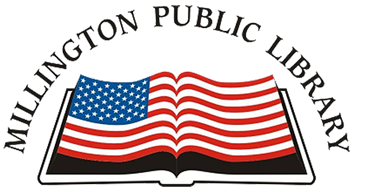.pdf version: How to Reserve an Item
You can search our catalog by author, title, or keywords right from our homepage! Type what you are searching for into the search box at the top of the page. Then, press the Enter key on your keyboard or click the magnifying glass button on the page.
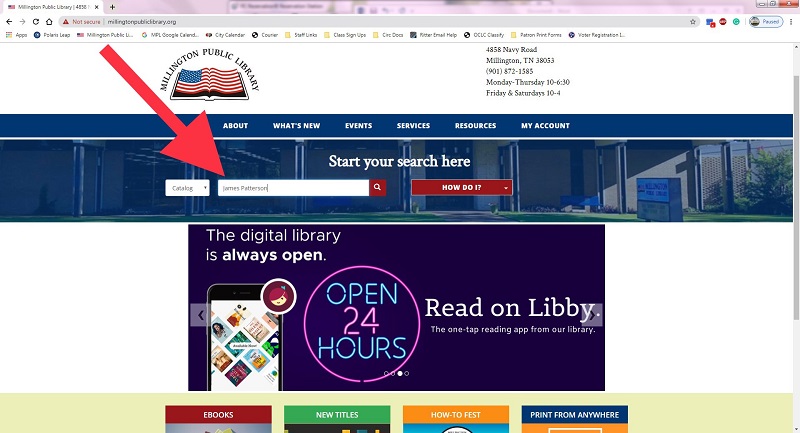
The next page shows all the items available that match your search criteria.
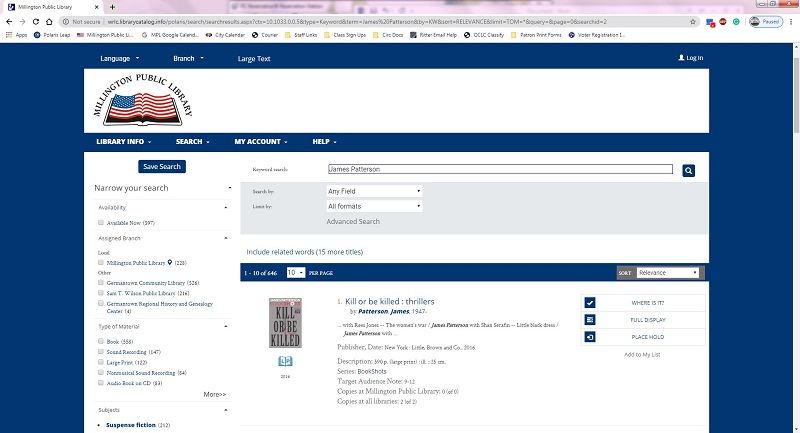
You can narrow down your results to list only what is here at the Millington Library, what’s currently available, publication date, and more using the checkboxes on the left of the results page.
Once you have found an item you would like, click the “Place Hold” button to the right of that item.
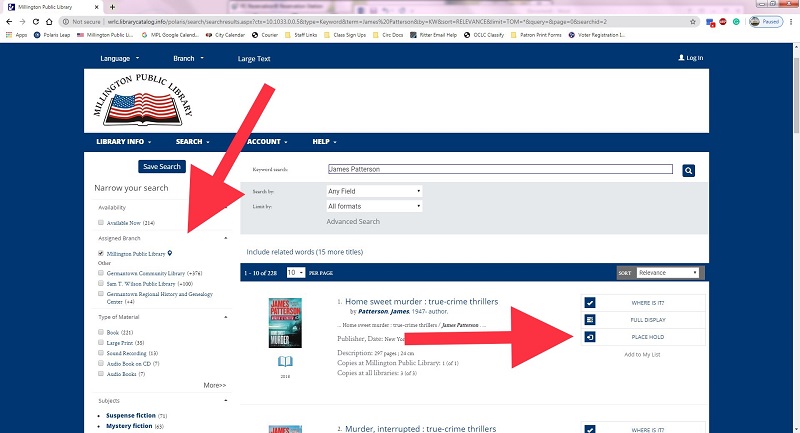
The next page prompts you to log in using your library card number and 4-digit PIN. Your card number is found below the barcode on your library card. Your PIN is the last 4 digits of the phone number registered to your account. NOTE: If you have lost your card please call us at (901) 872-1585 for assistance.

Make sure Millington Public Library is selected as your “Pickup Library” in the drop-down menu. Click “Submit Request”.
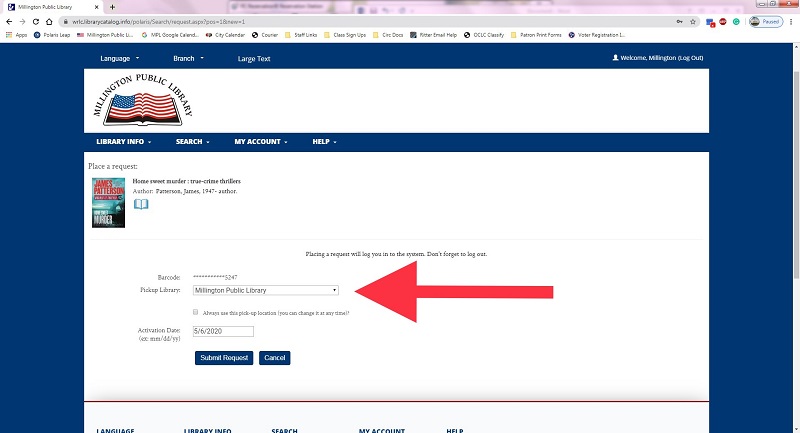
Congratulations, your hold is placed! A staff member will pull your item and reserve it for you. Items coming from Germantown Community Library or Sam T. Wilson Public Library may take up to a week to arrive in Millington. You will receive an automated message by text, email, or phone call when your item is ready for pick-up. Please pick up your items within two weeks of receiving your notification.